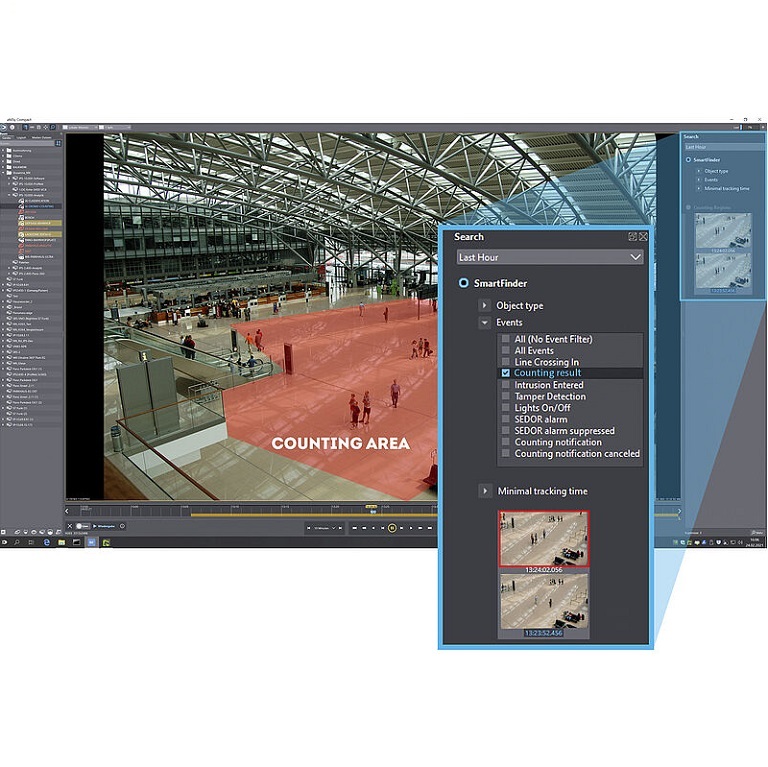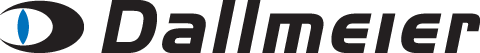Dallmeier SeMSy Compact Software Package
System Requirements
Dallmeier Workstation 3 (variant 401) or comparable
- CPU 10-Core 3.7GHz
- RAM 16GB
- SSD 256GB
- Graphics card 1× GeForce GTX 1050
- GPU card 1× GeForce GTX 1660
- Screen resolution 1920×1080px
- Operating system Windows 10 Pro
SeMSy® Compact is a stand-alone video management software for the comprehensive control and evaluation of video security systems on a dedicated workstation. In addition to the fast and intuitive display of live views, the integrated functions support efficient evaluation of recordings
Functions
SeMSy® Compact offers a variety of functions for the management of the entire system. These range from integrated user administration to functions for creating and managing local backups with the integrated backup manager
Comfort Functions
SeMSy® Compact offers comfort functions that allow relevant sequences to be found quickly and conveniently on the basis of analysis data. The advanced SmartFinder function displays search results with preview images and enables filtering based on the available analysis criteria. The relevant sequences are also clearly displayed in the timeline. The operator can thus conveniently compare the search results and display the sequences he is looking for by drag & drop
AutoTracking
The optional SeMSy® Compact AutoTracking function uses the VCA data of Dallmeier network cameras and Panomera® systems. While the video stream is displayed (live and playback), the analysis data allows the detection of image areas with moving persons or objects. These areas are displayed optimally zoomed in a detail split and ensure a targeted attention control during the evaluation.
AI Pixelation
SeMSy® Compact allows, optionally and in conjunction with the Pixelation AI Server software, the pixelation of people while displaying a video stream. The function is available for both live images and recordings and can be activated for a defined user group
Dashboard
The optional SeMSy® Compact Dashboard displays the VCA data of the event types Line Crossing, Intrusion Detection, and Object Counting of Dallmeier network cameras and Panomera® systems in a separate window as a bar chart. In addition to a basic overview of all events, individual cameras can be selected for the evaluation of the recorded events over the course of the day.
Licensing
SeMSy® Compact is licensed by means of a Client Access License on the connected recording systems. The scope of delivery already includes the license for simultaneous access with basic functions for two SeMSy® Compact clients. For using the Timeline, Interval Jumps, and SmartFinder functions, the recording system must also have a valid license for the use of comfort functions and maintenance. For the use of the optionally offered extended functions, a SeMSy® Compact Pro Dongle is required.
Maintenance
New versions of SeMSy® Compact are always offered as a full installation, which can be executed without further action. For the update of the optionally offered extended functions, a SeMSy® Compact Pro Dongle is required. It already contains a 12-month license for the update of the extended functions. This license can be extended ex-works but also subsequently by another 12 months up to a total of 60 months
| Datasheets | |
|---|---|
| Dallmeier SeMSy Compact Software Package - Datasheet |
Brand: Dallmeier |
Code: SEMSY COMPACT
MPN:
Supplier Code:
Supplier Description: DAL SeMSy Compact
Brand: Dallmeier |
Code: SEMSY COMPACT
MPN:
Supplier Code:
Supplier Description: DAL SeMSy Compact
At a glance
System Requirements
Dallmeier Workstation 3 (variant 401) or comparable
- CPU 10-Core 3.7GHz
- RAM 16GB
- SSD 256GB
- Graphics card 1× GeForce GTX 1050
- GPU card 1× GeForce GTX 1660
- Screen resolution 1920×1080px
- Operating system Windows 10 Pro